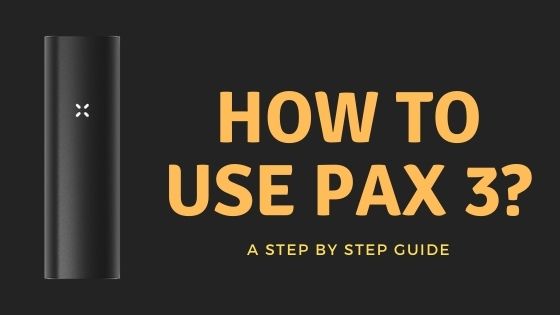Anyone familiar with PAX Labs will be aware of their dominance of the portable vape market. The PAX Labs catalog contains iconic models that expertly combine luscious vapor and innovative design. PAX Labs has revolutionized portable concentrate and dry herb consumption with the PAX ERA, PAX ERA Pro, and PAX 3, and of course the luxurious mobile application.
Throughout this guide, we’ll tell you all there is to know about the PAX app, and how you can use it to heighten the experience with your PAX vaporizer. The PAX App is available on Andriod, Apple devices via Connect Browser, and a web app.
If you’re reading this, the odds are you probably own a PAX vape. PAX delivers a top-of-the-range experience, there’s no denying it, but what if that got even better? The PAX App has been professionally designed to do just that. Using the app can allow users to totally customize their experience with a range of flavor and vapor settings, track your vaporizer, and view pod ingredients, too.
How To Operate The Pax App?
So let’s get straight into it. How to use the PAX mobile App across each of the 3 platforms on which it’s available. It’s our job to make your life as easy as possible, so we’ve created a step-by-step guide on how to get started with the PAX app and enjoy portable vaping like never before.

How To Use The PAX Web App?
The PAX Web App was created for users to experience a higher level of customizability from their laptop or desktop. The app has been designed to work solely with Google Chrome and is not available on mobile. Here’s how you can get started:
Step One: The first thing to do is open Google Chrome. Visit Pax Web to begin the web app onboarding process. The interface is user-friendly and easy for any computer novice to navigate without issues.
Step Two: Now you’ll have to connect your PAX vaporizer to the app. You’ll be able to select one of the three devices compatible with the app: PAX ERA, PAX ERA Pro, and PAX 3.
Connecting the device from here is simple. The app will tell you to begin shaking your PAX vaporizer until the LED lights appear blue. This will initiate the pairing mode from which your device will connect.
Step Three: Here’s where you’ll be able to view all the information about your personal PAX vaporizer. The app allows users to change the settings of the vaporizer, both in performance and aesthetics.
How To Use The PAX App On Andriod?
The App is available on the Android store for users to download and control their vaporizer remotely. Hands-free vaping just got easier and way, way more sophisticated.
Step One: To start with, open the Andriod store and search for the PAX mobile App and proceed to download.
Step Two: Once the app has finished downloading, open it up and you can begin connecting your vaporizer. The app will prompt you to shake the device to activate pairing mode. That’ll be signified by the blue lights on the vaporizer at which point you can connect the two.
Step Three: Once the connection between the vaporizer and the app has been established, users can control their PAX vaporizer. The app allows for complete customization from LED colors to haptics, and an array of temperatures to choose from.
How To Use The PAX App For iPhone?
Amidst a mass of concern regarding vaping-related lung conditions, Apple removed all vape apps from their app store. Combatting this, never accepting defeat, PAX Labs found an alternative for Apple users. The PAX app is available via a third-party web browser allowing Apple users to control their vaporizers too.
Step 1: Begin by opening the Apple App Store and searching for Connect Browser. Once the app has finished downloading you’re almost ready to go! You will need to grant bluetooth permission to pair your device and go to the Pax website through the connect browser App.
Step 2: As we’ve seen with the web app and Andriod app, now you’ll be prompted to connect your vape to the app. Shake the device to enter pairing mode when the LED lights on your vaporizer shine blue. Click connect, and you’re all set.
Step 3: Once connected, it’s time to elevate your vape experience further than ever before. Delve into the various heat and flavor settings, as well as aesthetic customization of your device, too.
PAX Vape App Features

So let’s take a look at some of the features that make the PAX App a must-have for any PAX vaporizer owner.
Flavor & Vapor Control
There’s nothing quite as satisfying as being granted complete control over your vape experience. With the PAX vapor App, regarding flavor and vapor control, this is exactly what users are granted.
It’s possible to adjust the temperature of your device in 1-degree increments to find the perfect vapor quality for you. The general rule of thumb regarding temperature is that lower temperatures focus on preserving the flavor of your dry herbs and concentrates, while higher temperatures focus on cloud production.
Health-Conscious Vaping
Amazingly, the PAX Era App can tell pod users the exact ingredients of their pod. This includes all laboratory certifications and information on each specific pod, too. There’s no need for worry or concern regarding the oils being ingested, you’ll know everything there is to know. This level of transparency has never been seen before and signifies the luxury experience provided by PAX.
Customization
There’s nothing quite like making something your own. Well, the PAX app allows you to do just that. Within the app, you’ll be able to change the settings of your vaporizer to customize it totally to you. Users can name their vape, alter haptic and light settings, and even save their favorite settings so they’re ready to use no matter what pod or material you’re vaping.
Compatible PAX Vaporizers
Over the years PAX Labs have created models that have changed the way we’ve viewed portable vaping. The app has innovated this concept even further.
It’s important to note that the app won’t function with all PAX models, though. Its compatibility only spans to the most recent, hi-tech vaporizers in the PAX catalog.
We’ve highlighted the vaporizer’s the app will function with, explaining some features tailored specifically to these models.
PAX ERA & ERA Pro
The PAX ERA and ERA Pro experience with the PAX mobile app is something never seen before. The experience is PAXSmart, meaning the app will determine what pod you’re using and save the settings you’ve set for that specific pod to repeat the next time it detects it.
ExpertTemp will show you the extractor’s recommended temperature for the pod, while PodID shows you all health and safety reports.
PAX 3
Boost Mode: Boost mode will cause the PAX 3 to heat up speedily, and cool down at a much slower rate to increase the intensity of a session. It’s a perfect heating mode for partnering your PAX with a water pipe, producing some mind-blowing clouds.
Flavor Mode: Perfect for lounging around without the need to worry about your device heating while not in use, meet Flavor mode. It’ll cool when the device is put down, and only heat once it touches your lips again.
Efficiency Mode: Efficiency Mode takes all the thinking away from the user. Throughout your session, the temperature will slowly climb without you needing to do anything.
Related Post

Pax 3 Review
Like most vapeheads, the team at Namaste Vapes is thoroughly sick of the “Vape X is like the iPhone of vapes!” trope. More often than not,

PAX 3 tips and tricks
Follow these easy tips to make the most out of your vape sessions.

How to Use the Pax 3?
The Pax 3 is one of the most sought-after portable vaporizers in the world and you’re lucky enough to own one.