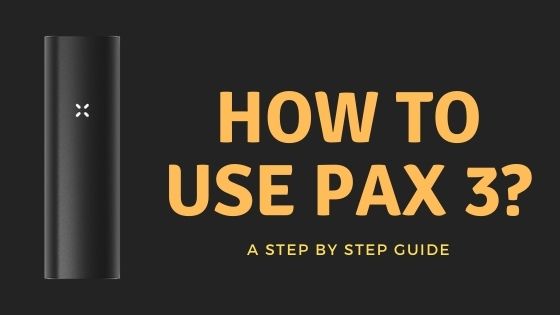Unboxing Pax 2 Easter Eggs Secret Features
One of the most universally renowned vaporizers in this day and age, the Pax 2 has some secret features that even the most experienced vapers out there may not be aware of yet! Once reading this article you will be able to unlock and enjoy the full potential of your Pax 2 including; mini games, party modes and more!
Hidden Features
All of the Easter Eggs we have found below are found on numerous Pax 2 devices. Please Note: Your device will be capable of entering some of these modes. Some Pax 2 devices will not be able to access ALL of these features.
To begin our search for the Pax 2 Easter Eggs we must first place the unit down on a flat surface and then you need to roll your Pax horizontally three times. IF this is done successfully then your Pax 2 has just entered the first mode. Be careful not to shake your Pax 2 device as this will not register as a turn and therefore throw off your count.
In order to switch from this mode into another different mode, you just rotate your unit three times again using the same method. See below a list of the various different modes that can be accessed via this method:
When inhaling from the Pax 2 while Party Mode is active the lights will flash and change at a much more rapid speed. The standby timer is extended to one minute between sensing either general movement or lip movement.
Alternate Party Mode
This mode is slightly different to the original party mode. In this mode all the petals on the logo begin stationary, then whenever the Pax 2 is moved the lights begin a random lights show in which all the lights will cycle through the same color at the same time. Again we can see the lip sensing technology have an effect in this mode, when the Pax 2 senses lip movement the lights will flicker and change rapidly for up to 10 seconds. If there is 10 constant seconds of lip sensor activation then the lights will freeze in place. By removing your lips and then replacing them will kick start another 10 second light flicker display. When the Pax 2 is operational in this mode, standby is disabled.
Color Wheel
When this mode is activated, the petals on the logo react to the movement and position of the Pax 2 device. i.e. If you place your Pax 2 down flat the lights will turn blue. When the Pax 2 is in this mode and held upright, attempt to wave it in a circular flick, and the colors will begin to cycle and flash in a dazzling pattern. When in this mode, the heater can be switched off by selecting the fifth available temperature, which will show as all four lights becoming blue.
Party Timer
This Easter Egg setting makes the petals become high end light show. The lights will display random colors at differing intensities, however they will remain stationary throughout this mode. Again we can incorporate the lip sensing technology while in this mode, taking a draw will cause the petals to flash and flicker randomly for up to ten seconds.
Simon Says
By entering this mode, you can play the classic children's memory game Simon Says! Its a simple process to enter this game mode, simply; hold your unit flat with the Pax 2 logo facing the ceiling. Carefully tilt your Pax 2 in the direction of the LED that lights up. Your device will continue to give directions if you are successful at remembering the light pattern.
If you become a master at Simon Says and manage to beat level 20, the petals on your device will begin to illuminate in various different colors; red, blue, green, and yellow. Also, as a special surprise, once level 20 has been defeated you will have unlocked the Funkytown song! If 20 wasn't enough and you really back yourself as a Simon Says master, then by beating level 40 you will unlock a new color scheme.
There you have it folks! A brilliant Simon Says mini game and a vast array of color schemes and light shows, all from your favorite vaporizer! The Pax 2 really is a gem of a vaporizer at the moment!
Let us know if we've missed any or if you've discovered any Pax 2 Easter Eggs of your own!
Related post

Firefly 2 Plus Blue Edition
The electric blue vaporizer is a much darker hue than the original more aquatic blue taking on an almost royal blue, fitting of this new vape. It costs no more than a normal edition, but its value will be much greater as time passes.

How to use Vaporizer 2
NamasteVapes is a lover of all vaporizers. And when we say that, we mean it. NamasteVapes is built around supplying only the best of the best when it comes to vaporizers. Sitting on top of that list for some time now is the Pax 2

Pax 2 Vaporizer: The Forgotten Pax
This vaporizer is a convenient, light, and very durable vaporizer that is perfect for both beginners and veteran vapers. The Pax 3 is the top tier for sure, but the Pax 2 can provide everything you need at a much more affordable price.