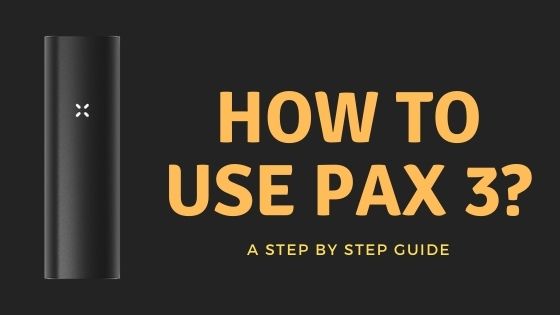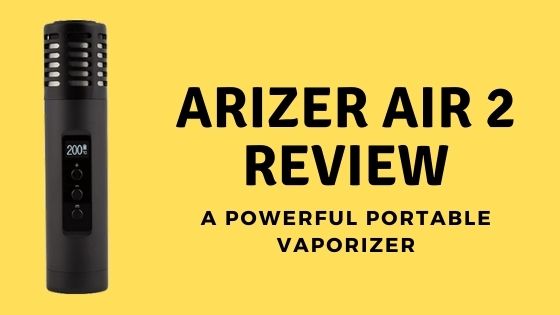For a decade now Davinci has been putting out top-of-the-name vaporizers including the Ascent, IQ2, and of course their Miqro. The DaVinci Miqro is the smallest of all of the DaVinci products and is the perfect companion to travel with because of it.
DaVinci has produced their vaporizers with some of the highest quality materials allowing them to produce some serious cloud production without sacrificing any flavor. Although small the DaVinci Miqro vaporizer throws a punch and is the perfect micro-dosing vaporizer thanks to its small compact size.
DaVinci Miqro vaporizer: Answering All Your Questions About Tech Specs (And What’s In The Box)
How much does the MIQRO weigh?
The MIQRO weighs just 3.53 oz.
How big is the MIQRO’s oven chamber?
The oven chamber is 0.5grams which is not bad for a vape of its size at all.
What’s the MIQRO heating system?
The MIQRO uses a conduction heating system. Conduction heating systems heat the herb directly. This allows the device to reach your desired heat in record time.
Which battery does the MIQRO use?
The MIQRO uses a 18350 900mAh battery. This is removable which is great if you are going on longer trips as you can charge up multiple batteries and swap them over when you run out of juice.
How long does the MIQRO’s battery last?
The MIQRO has a battery life of approximately 30 minutes. This is not the longest but perfect for a stealthy hit or two. If you are someone who plans on using in on-the-go, and then charging it every night overnight, this is perfect. If you are someone who would plan on using it multiple times throughout the evening and night as well as passing it around, you’ll probably be disappointed.
How long does the MIQRO take to charge?
The MIQRO charges in 45 minutes to 2 hours depending on what method you use to charge it. For best results, get a battery charger for the 18350 battery. This will allow you to charge your device quicker than the USB cable provided.
What’s the temperature range of the MIQRO?
THE MIQRO has a temperature range of 300° F - 430° F.
How does the MIQRO display temperature?
The MIQRO uses an innovative LED light system to show information such as battery life, temperature, and settings.
Does the MIQRO have an auto-shutoff feature?
The MIQRO does have an auto shut-off feature which is great for safety and also conserves battery life.
Does the MIQRO have a warranty?
The Davinci MIQRO has a warranty of 5 years. That’s right, 5 years!
How do I get bigger clouds from my Miqro?
First finely, grind your material and then make sure you pack the filling chamber tightly. Be sure to draw slowly from the mouthpiece and raise the temperature setting higher to get more vapor. We also recommend using Smart Path 3 as the top setting for premium rips every time.
DAVINCI MIQRO VAPE: WHAT’S IN THE BOX
Standard Kit:
- 1 x DaVinci MIQRO
- 1 X MIQRO USB Cable
- 1 x Cleaning Kit
- 1 x Battery
- 1 x Manual
- 1 x Extended Mouthpiece
Explorer Kit:
- 1 x DaVinci MIQRO
- 1 x USB Cable
- 1 x Cleaning Kit
- 2 x Batteries
- 1 x Extended Mouthpiece
- 1 x Carry Can for Herb & Battery
- 1 x Grinder Card
- 1 x Carrying Case
- 1 x MIQRO Glove
The Davinci MIQRO USER GUIDE
Most dry herb vaporizers function in a similar way. Nearly all of them have a mouthpiece to inhale the vapor, an oven or filling chamber, a battery, some controls, and a heating element. We can look further into details of the different types of air circulation, 360-degree heating, airflow, and power efficiency. We will try to provide as much detail as possible whilst keeping it concise and digestible.
Check out 👉 Best Dry Herb Vaporizer 2021
1. How to Perform a Burn-off Cycle?
A burn off-cycle is the process of removing residual odors, chemicals, and any materials left in your bowl after cleaning. You should perform a burn-off cycle any time you want to remove residual odors, loosen material for cleaning and especially after you have thoroughly cleaned your vaporizer.
To perform a burn-off cycle, power on your MIQRO by clicking the control button 5 times. Switch your device into precision temperature mode by clicking the control button once until the numeric temperature is displayed. Hold on to the up button until your MIQRO goes to max temperature. Allow the device to heat until it powers off. Check your MIQRO for any more residual odors and release them as necessary until the odor is eliminated.
2. How to Load and Unload the MIQRO
To load your MIQRO, first, grind your loose leaf material. Next, open the bottom lid and load your material onto the loading surface. Funnel your material into the heating chamber and make sure to pack it down firmly.
To unload the device, make sure it has fully cooled down before unloading. Turn your device upside down and use the metal pick tool to remove the used herb from the heating chamber. You can wipe the surface with a damp cloth to keep it clean.
3. Setting the Temperature on the MIQRO
Once you have activated your MIQRO, selecting the temperature is fairly simple. Simply click the control button five times to power your device on. If the device boots into smart path mode, simply press the control button. You can select your desired temperature by holding it down to scroll faster. Once you have selected your desired temperature, the MIQRO will start heating up. It will flash and vibrate to let you know it has reached your desired temperature.
To switch your MIQRO from Fahrenheit to Celsius, first power on your device. Click the control, up, and down buttons at the same time and it will switch over.
4. Using the Smart Paths on your MIQRO
Davinci has designed some innovative new technology for the MIQRO known as Smart Path. The Smart Path setting on your MIQRO will heat up your herb to a specific temperature and then slowly increase that temperature over a period of 5 minutes. This results in you getting maximum yield from your herb but still affords you the luxury of the excellent flavor of the lower temperatures.
There are 4 smart path settings each at different temperature ranges. The options are as follows:
- Smart Path 1: 356°F-374°F
- Smart Path 2: 374°F-392°F
- Smart Path 3: 392°F-410°F
- Smart Path 4: 410°F-428°F
To engage the Smart Paths, power the device on and cycle through them by clicking the up and down buttons. Once the third line of LEDs has lit up solid, your device is ready to hit.
Boost Mode
On top of the intelligent new smart patch option, there is the Boost mode. Simply hold down the power button and the temperature will keep increasing until you release it! This is perfect when you just want to crank it up and get hot and steamy.
Standby Mode
The Standby mode rapidly cools down the vaporizer to help conserve your dry herb and will also help conserve the battery life. This is a great safety feature too!
How do I clean the MIQRO?
Start by removing the mouthpiece. Lift the top lid and remove the mouthpiece. Separate the gasket from the mouthpiece. Next, remove the flavor chamber by using your metal pick tool which is located underneath the top lid of your MIQRO. Gently insert the metal pick tool and lift the flavor chamber out of the MIQRO.
To clean the heating chamber, open the bottom lid of the MIQRO and use the metal pick tool to remove all material inside the chamber. Next, use the chimney brush to sweep inside the bowl.
Once the heating chamber is cleaned out, you can use an ISO-soaked q-tip to clean inside the bowl and around the pearl. Use an ISO wipe to clean the loading area and pearl. Allow it to dry and then perform a burn-off cycle (See below).
What Are The Pros And Cons Of The Davinci MIQRO?
Here’s a quick breakdown of the major advantages (and drawbacks) of the DaVinci MIQRO:
| Pros | Cons |
| Compact | Battery Life |
| Under $120 | Small bowl size |
| Discreet | No LCD display |
| Easy To Clean | Spare Batteries May Be a Must Rather Than an Option |
| Great warranty | Limited to Dry Herb |
So Is The Davinci MIQRO Vaporizer Worth It?
At under $120, it is hard to go wrong with a vaporizer of this quality. Davinci is a reputable brand that spends thousands of dollars on the Research and Development of its products. Their choice of materials and premium manufacturing practices result in products that have been well designed, thought out, and built. They work well.
There are, of course, a couple of drawbacks. The main drawback of the MIQRO is that it has a fairly small battery. On the one hand, this is good. It means your MIQRO is inconspicuous. It fits in your pocket. It doesn’t look like a vape. The price you pay is that one battery only lasts a few sessions before needing to be replaced. The solution? Make sure you have multiple batteries charged up for longer trips so that you are never left feeling high and dry (or should we say not high and dry).
The other drawback is the small bowl size. This comes down to your dose and your tolerance. If you are someone that generally requires massive bowls to get your desired dose, you may want to look for something larger, however, if you generally vape on your own and around the 0.3g mark, the MIQRO will fit you perfectly.
The MIQRO would make a great travel companion for a lone traveler or a daily toker. It is not great for taking to a gathering and sharing around with all your friends. You will feel disappointed at how fast it runs out of juice.
Related post

DaVinci MIQRO Vs DaVinci IQ
Both vapes are constructed out of anodized aluminum, for a sturdy and stylish exterior, with zirconium ceramic vapor paths for optimum vapor temperature and flavor. Both models also have glass-lined ceramic oven chambers which are highly efficient at conducting heat, for smooth, evenly heated draws.

DaVinci IQ2 Vaporizer Review
The name IQ casts a long shadow of the vape scene. The Original DaVinci portable vape dominated the portable market, setting the gold standard for delicious and flavorful vapor...